First 7 social media sites in every SEO strategy
What is the fist thing you do after telling Google to index your site?
You need a way to signal to Google that your website is alive and that it's about a product or a brand. ☝️
This article explain how to correctly register your brand into:
- CrunchBase
- Google Business Profile
Entities: Google introduces "Knowledge Graph" in 2012
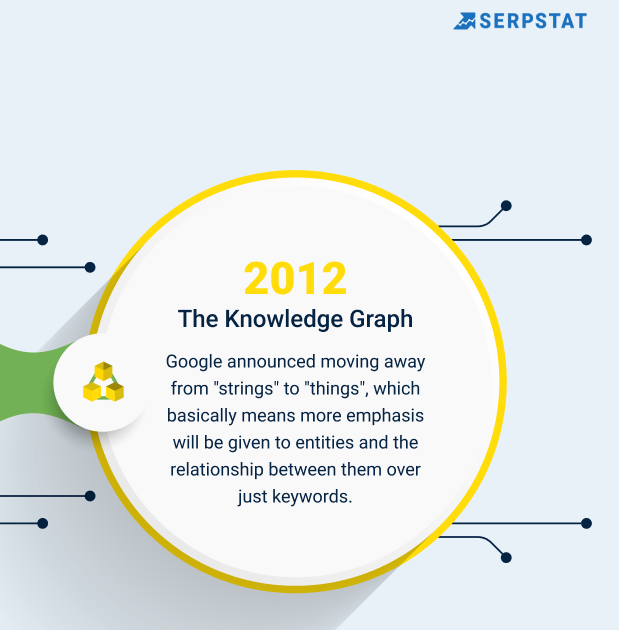
But first, some SEO background info:
Since 2012 Google understands not just words and sentences, it also understands concepts. You need to teach Google that the name of your brand is not a person but a brand. In SEO terms this is called SEO Entities.
This is usually used for content writing (see video by SE Ranking for a good overview) - but they are also important in the context of backlinks: You can use the authority of high profile websites which let you create a "business entity" to signal to Google that your website is about a brand.
In order to train Google to understand your brand entity it is important that you use always the same…
- brand name
- website url
- contact infos (your name, email, telephone number, …)
- pitch (websites usually allow you to write a short and long formed pitch)
Foundational Backlinks - The backlink strategy pyramid
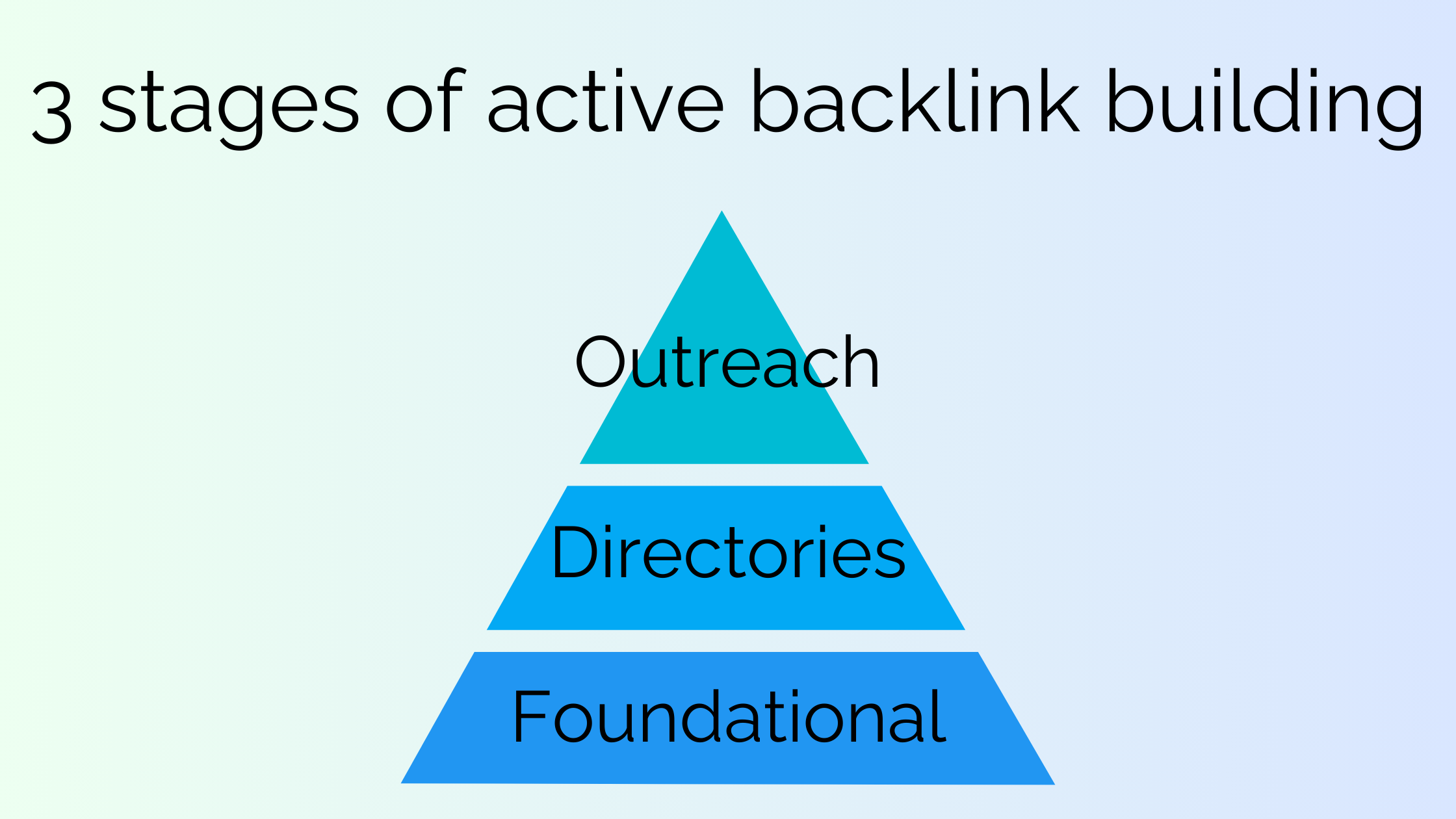
I call these social media backlinks "foundational backlinks". I know that others use this term more broadly but it helps me to differenciate them towards "directories". Usually a backlink strategy consists of…
- Foundational/Social backlinks: What this blog post covers. These are the social media sites: LinkedIn, Crunchbase, Twitter, Facebook, Instagram, Pinterest, Google Business Profile. These backlinks are usually nofollow or have only little impact on your backlink profile - it's only used for building up the Google SEO entity.
- Directories: These are additional sites like ProductHunt which offer you strong backlinks which will have a first impact on your Domain Authority. (Covered in my product SEO Kickstarter)
- Outreach: Once you achieved these general backlinks it's important to get backlinks from your specific niche as they will signal Google more specifically what topical entity your are strong in. This is usually done via cold email outreach.
3 things to consider with every social media backlink
Three things are crucial and I often see them overlooked in how people build their backlinks:
- Create an entity for your product, not just for yourself.
- Place a link to your product website.
- Make sure the site is indexed by Google.
Which pages get indexed by Google?
To get a page indexed it first needs to be…
- Indexable: Per default pages are indexable, but some sites decide to hide some pages from Google bot, through exclusion in
robots.txtor with the usage of the meta noindex tag. You can use SiteGurus' Noindex checker to see whether a page is indexable. - Crawled & Indexed: Then, Google actually needs to find the page. If a page is an orphan (has no incoming links) then it will never be found. Most sites have good internal linking and/or reference the pages through their sitemap.xml - some others require you to link to them from a page which is indexed by Google. To check if a site is indexed by Google, just drop the url into the Google search bar - if you get a result it's indexed.
How did you come up with these 7 sites?
There were two criteria I considered:
- Does the site allow you to create a "business entity"? For this reason I disregarded pages like Youtube, Tiktok or Reddit - because they don't really allow you to do that, they just let you create a general profile.
- Are SEO experts generally recommending these sites? Do those sites rank high on Google when searching for brands?
Crunchbase
Let's start with a warmup!
Crunchbase started as a database for TechCrunch. Then it has spun off to be it's own company.
I assumed it's only for bigger startups but I had no problem registering my knewly born startup.
Registration is super simple, just start at https://www.crunchbase.com/add-new and follow through.
Your site gets automatically indexed by Google - nothing else to be done here.
LinkedIn is probably the most important social media site - especially if you're in B2B. But by default company pages are not indexable. Follow these steps to get a do-follow backlink which gets Google indexed (I analyzed tons of startups and found this rule to be sufficient in every case)
- Submit: https://www.linkedin.com/company/setup/new/ - this should create a new url, mine is https://www.linkedin.com/company/backl-io. The problem: it's not indexable. Heck, it's even behind a login wall. Google has no way to crawl the page.
- Go to your profile and add your just created company in the Experience section. Put your job title (e.g. "Founder"), Employment type I chose Self-employed. Important is that you have "I am currently working in this role" checked. You can have many startups in parallel.
- Wait 2-3 days. LinkedIn needs some time to associate you to the startup. Their doc says it can take up to 30 days, but in my case (and those of my friends) 2-3 days were enough. You can check your startup page -> "View as member" and see if there are more than zero associated members (see Youtube video above for details).
- Wait 1-2 weeks until Google has indexed the site. To be sure you can also link from your website (create little social media icons in the footer)
Please note that the backlink is in the about page which itself is not indexable. It's only the overview page which gets indexed.
X/Twitter
You probably are very active on Twitter already. If not: it's a phantastic marketing channel both for B2C and B2B (90% of my sales come through Twitter). That said - most founders don't take the hassle to create a separate Twitter account for their brand. Which is sad cause it's quickly done and you don't need to tweet often in order to take advantage of it. Twitter accounts are both indexable and - if you start referencing in your main profiles tweets - also get indexed by Google quickly.
- Open an incognito window
- Go to https://x.com/signup
- Edit the profile and add the link to your site
- Switch your account type to professional: https://twitter.com/i/flow/convert_to_professional
Now you can link with @mystartup from your tweets to reference your startup without getting penalized (links still have a downranking factor on Twitter - as Elon just confirmed)
Facebook is usually used for B2C marketing - but it works phantastically for B2B products as well. There's a good chance there are Facebook groups in your niche which are worth investing time in.
Facebook is also tricky: Creating a facebook page is easy, but then getting it indexed is not. Here's what you need to do:
- Create a facebook page. You don't need a new profile or user. New startup = New FB page. Create one here: https://www.facebook.com/pages/creation
- Switch to your FB page by clicking on your logo top right
- Create a vanity url. I spent 30m to find the menu item in settings for it. I found none. All the docs I found were outdated since FB has changed its settings structure. Hence here's the direct link to set the vanity url: https://www.facebook.com/settings?tab=profile - choosing a username creates a new facebook url - now your FB url is https://facebook.com/mystart.up
- Double check that your page can be indexed by Google. In my case this was already enabled, but just to be sure: https://www.facebook.com/settings/?tab=privacy - "Allow search engines…" needs to be on.
- Link to your Facebook page from your website. Or use your FB url when registering to directories.
I see Instagram is usually underestimated. If you're B2C then I'd recommend looking into it. I'm seeing builders getting some good traction. As an inspiration have a look at LlamaLife's Insta page.
Instagram also - per default - is not indexed by Google. To make it indexed:
- Create a new profile: Open incoginto window, visit https://business.instagram.com/getting-started and create a new profile
- Turn the profile into a business account: https://www.instagram.com/accounts/account_type_and_tools/
- Set the website link on mobile (for whatever reason they don't allow this via web)
- Create at least one post, get 4+ followers and follow 4+ others. This is an educated guess after studying 20+ indexed Insta pages.
- Link to your Insta page from your website or directory entries.
I disregarded Pinterest and put it into the DYI corner - not suited for startups. Until I saw some founders getting good traffic from it. Plus: Pinterest is on most of the "Social media pages SEO experts recommend" so I added it here as well. Registration is straight forward - it gets indexed without a problem:
- Create a Business: https://www.pinterest.ch/business/create/
- Make sure your put your link in your profile
- To be 100% sure link from your website
Google Business Profile
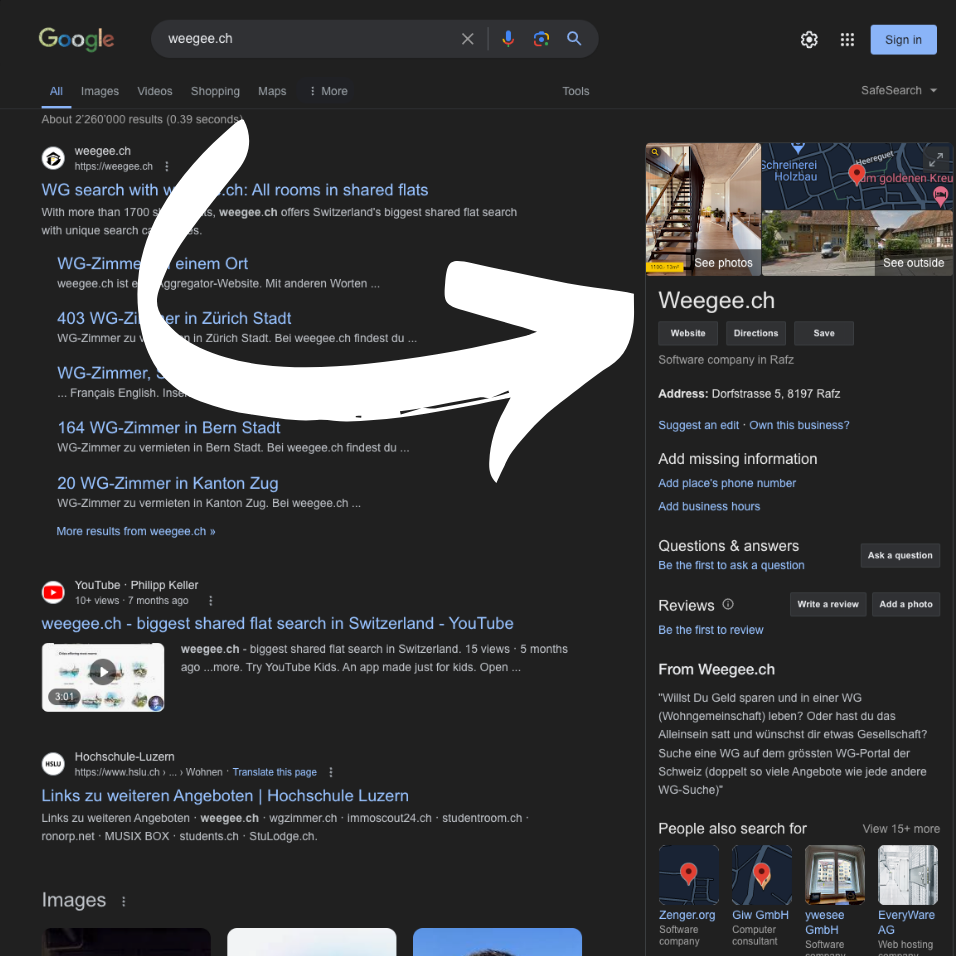
Not a social media site - but most probably a strong signal for Googles web search. Even though they would never comment on this of course.
Having a Google Business Profile helps when people search for your brand. You can place some images, description and even a map position into the Google SERP (see image above) - helping people to get trust into your brand.
As a bonus you can secure $400 credits on Google Ads.
- Create your company: https://business.google.com/create
- Create the business without location / business area. This usually makes Google validate your entry without the need of video proof.
- Video proof: Sounds tedious but only takes half an hour to fulfill: Take a video with your mobile that shows you walking from your street into your "office" (even if it's just a laptop). My first attempts were longer than 2m which failed to upload. My 1.5m video finally worked.
That's it! Congrats on having completed the first phase of your backlink building strategy! 🙌


